In the previous months, I deployed Win IoT programs through Windows Device Portal. Because my Visual Studio could not find the remote device to do the deplyment and debug. It seems to be a bug in the previous Win 10 IoT version. My previous version was 15xxx. So I used Windows Device Portal to deploy an application.
Deploy through Windows Device Portal
You should be able to look up the information of your device through Windows Device Portal with a browser. The link is the address of your Raspberry Pi, and the port is 8080.
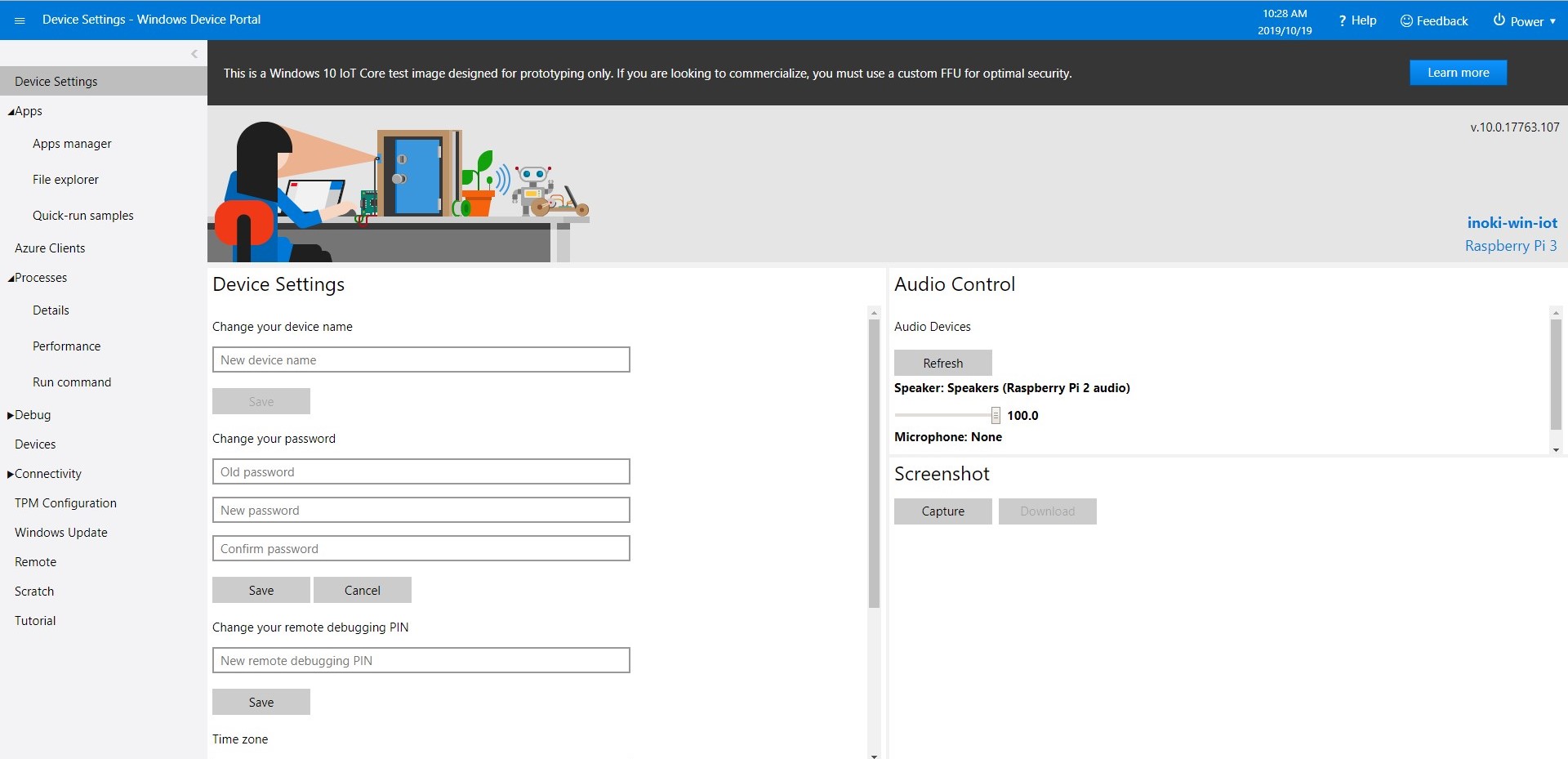
The application can be installed and controlled in Apps -> Apps Manager.
Deploy via Visual Studio
After reinstalling Win 10 IoT to v.10.0.17763.107, the deployment via Visual Studio is normal.
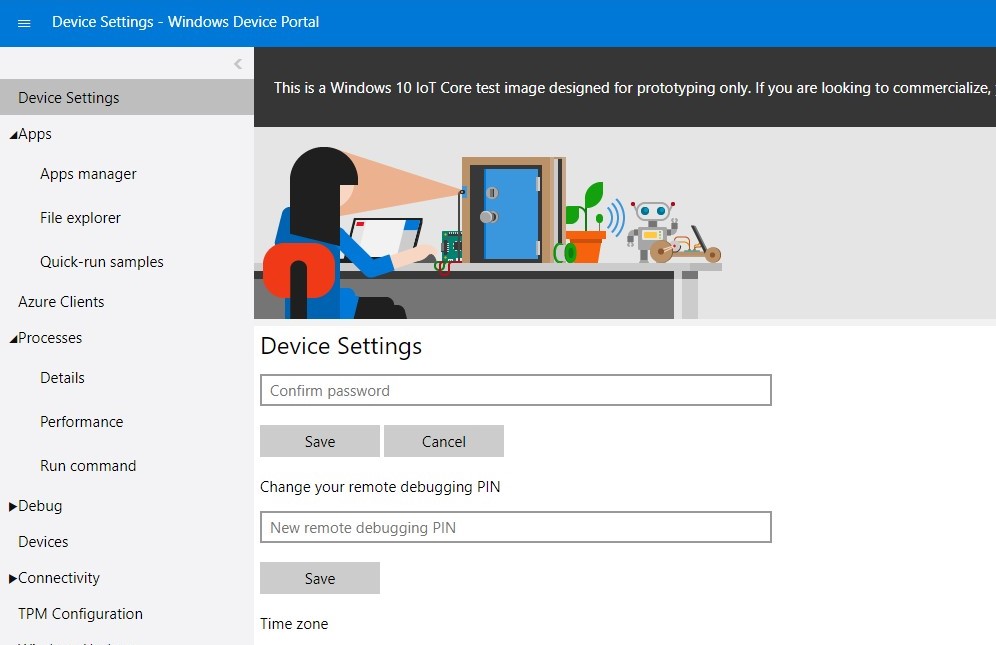
So, I set the PIN for debugging in Windows Device Portal. Everything works well:
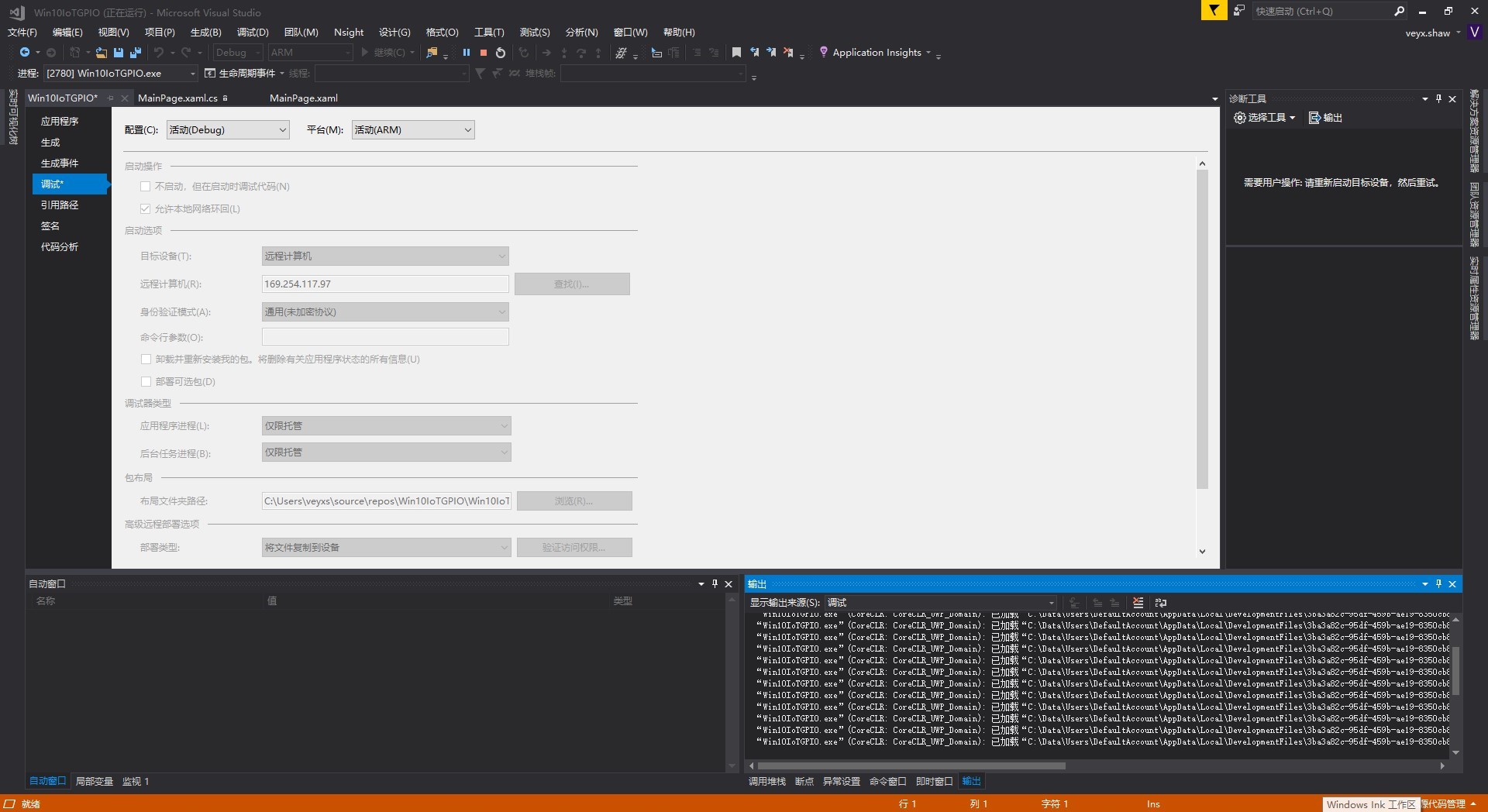
To do this, you just need to right click on the project, then choose Properties.
In the Debug tab, input the IP address of your Raspberry Pi, choose General as authentification. If needed, input the PIN you’ve set.
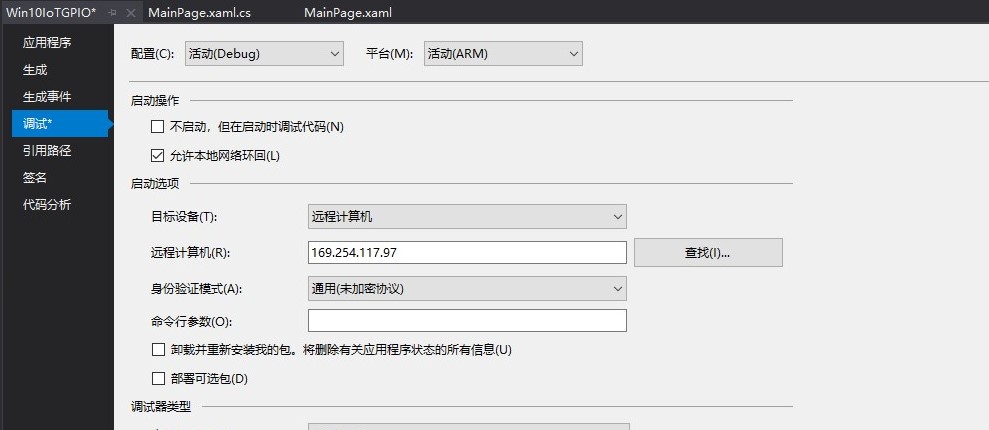
Enjoy!
